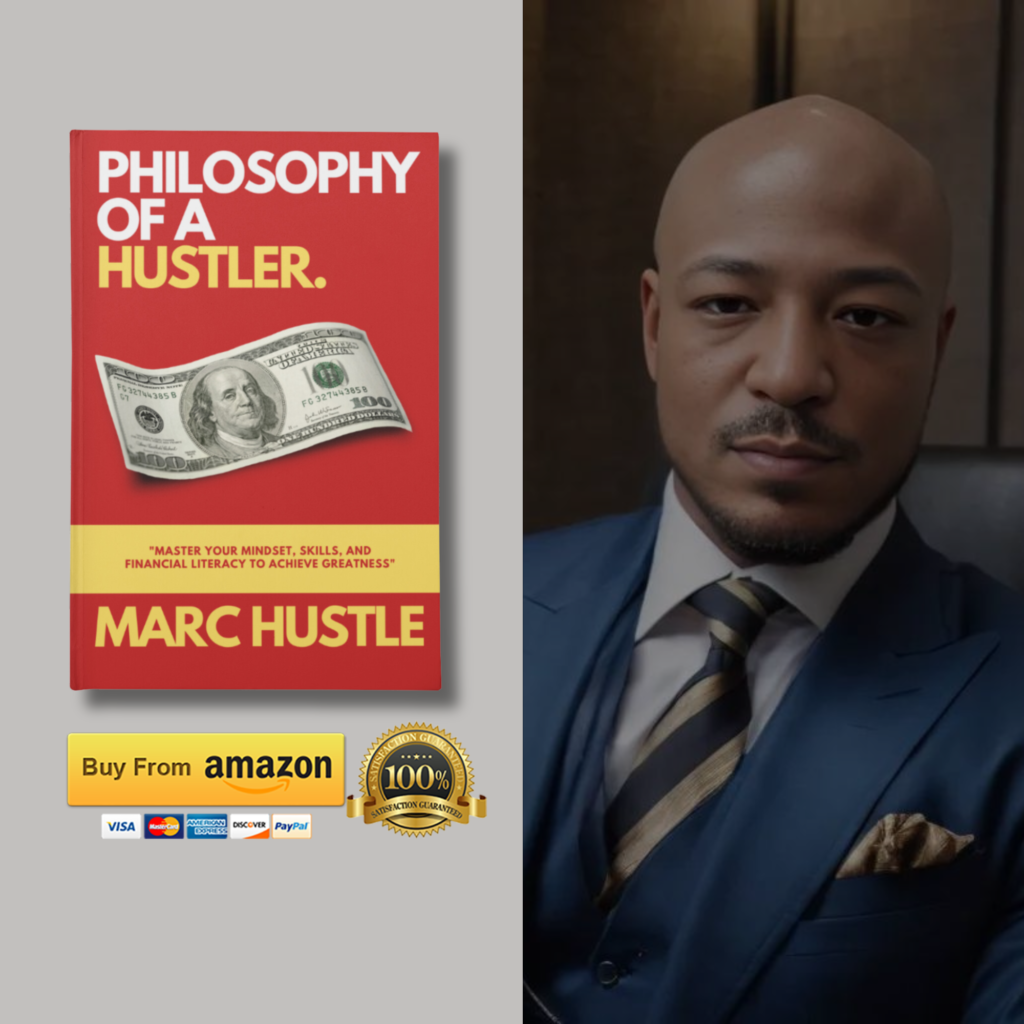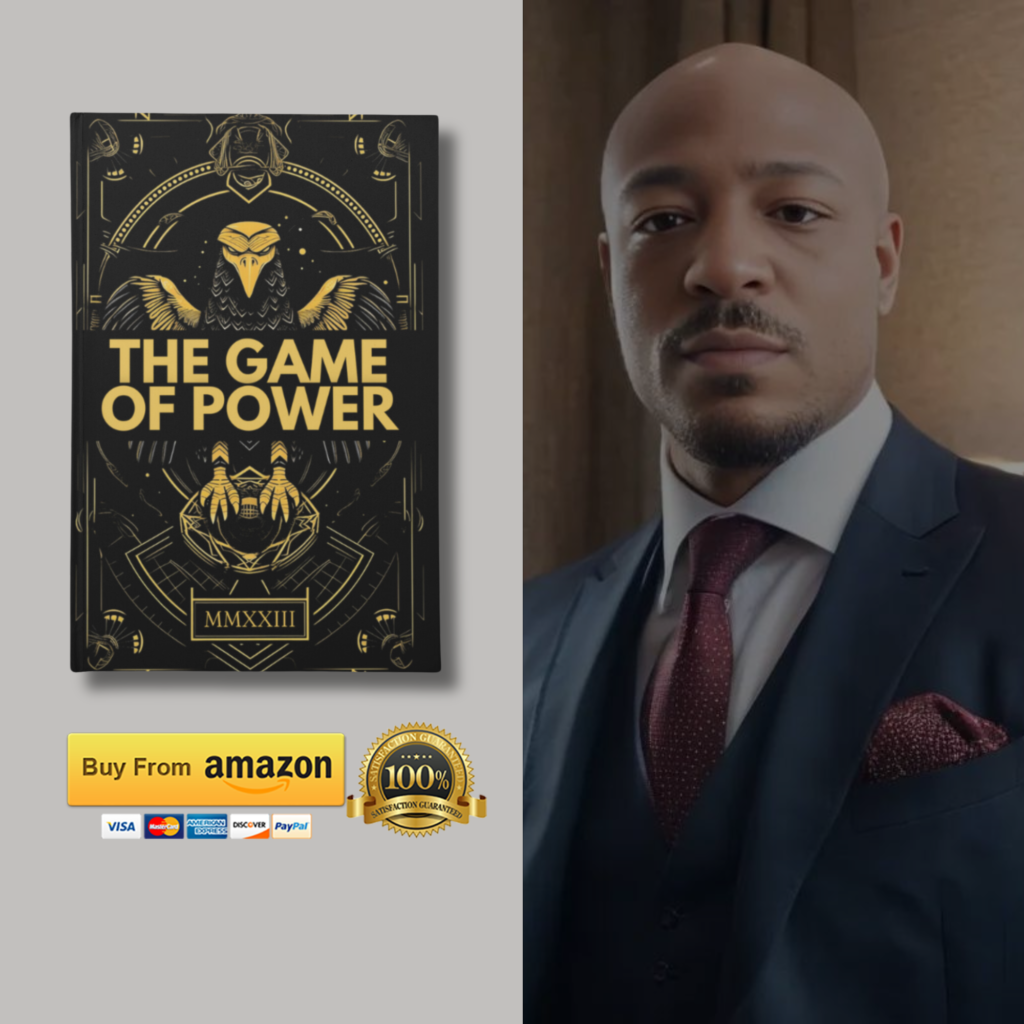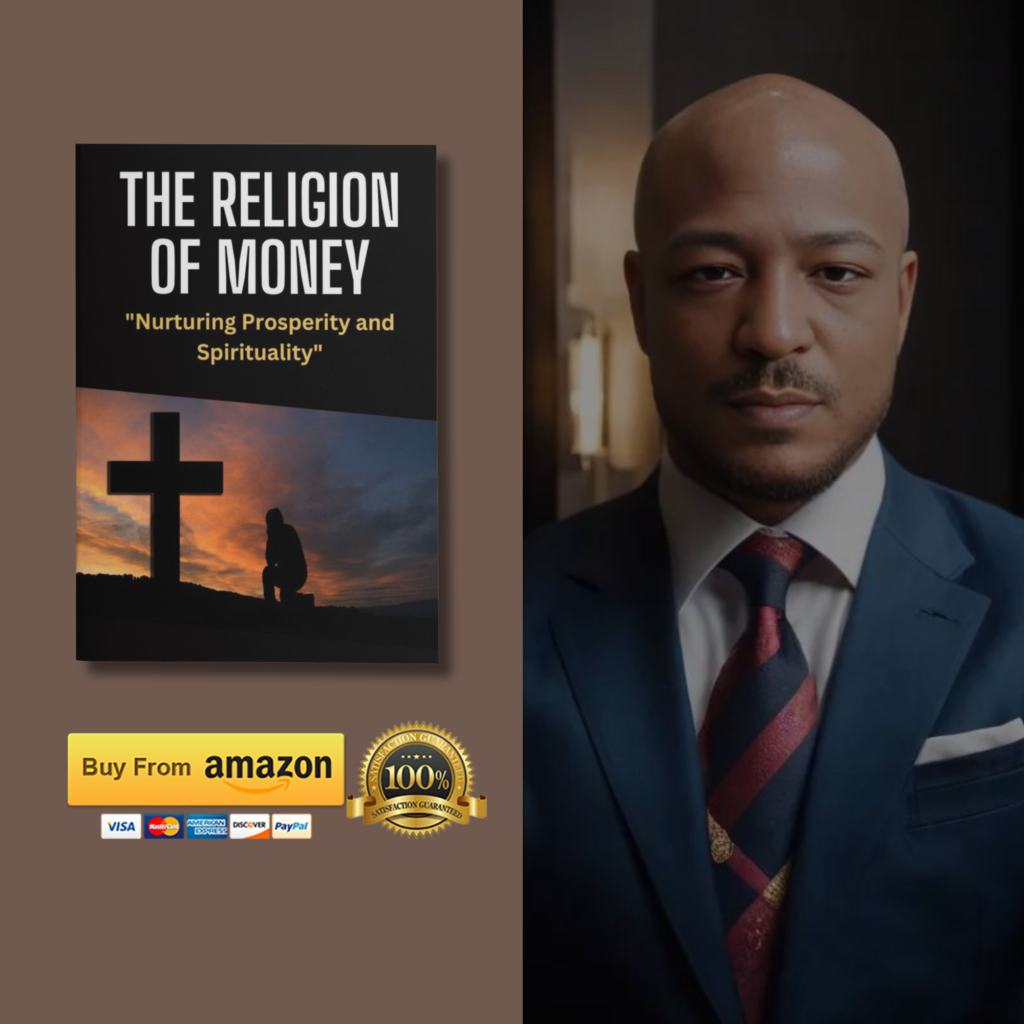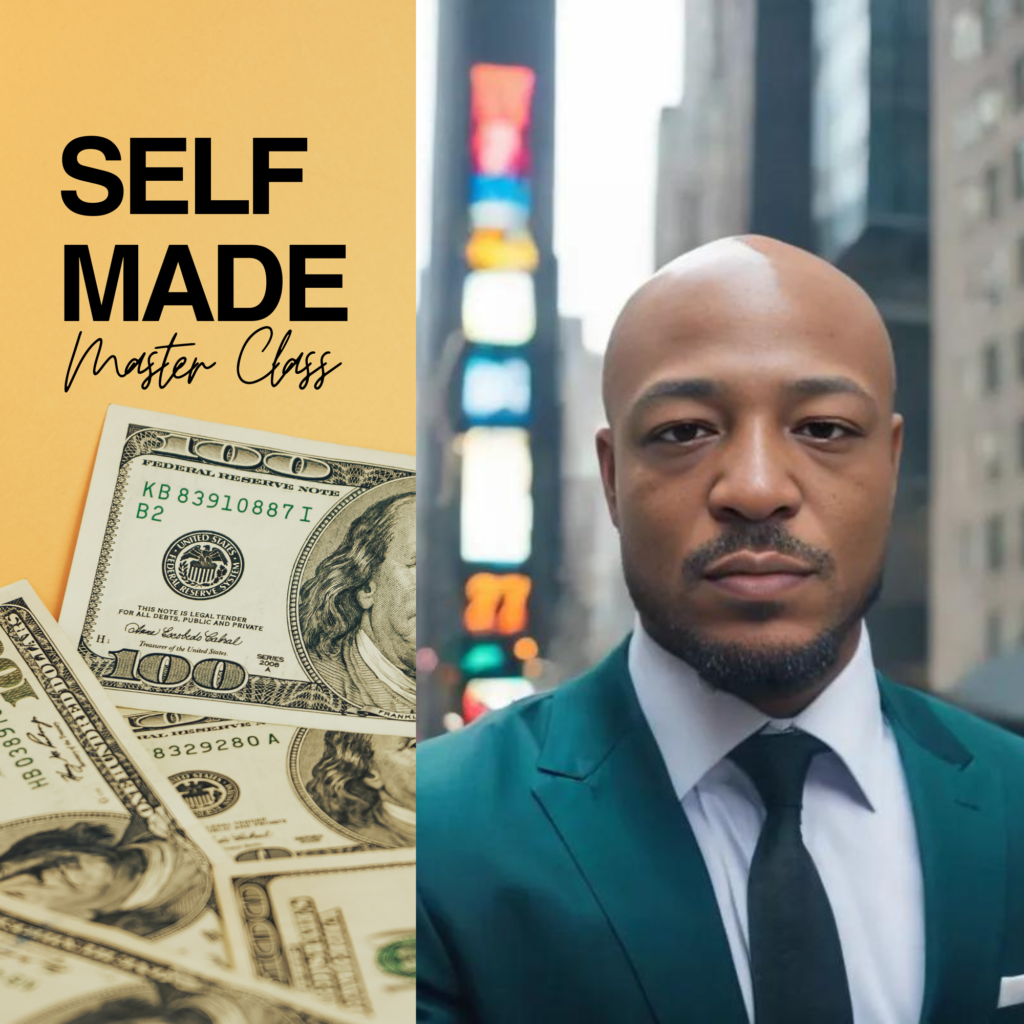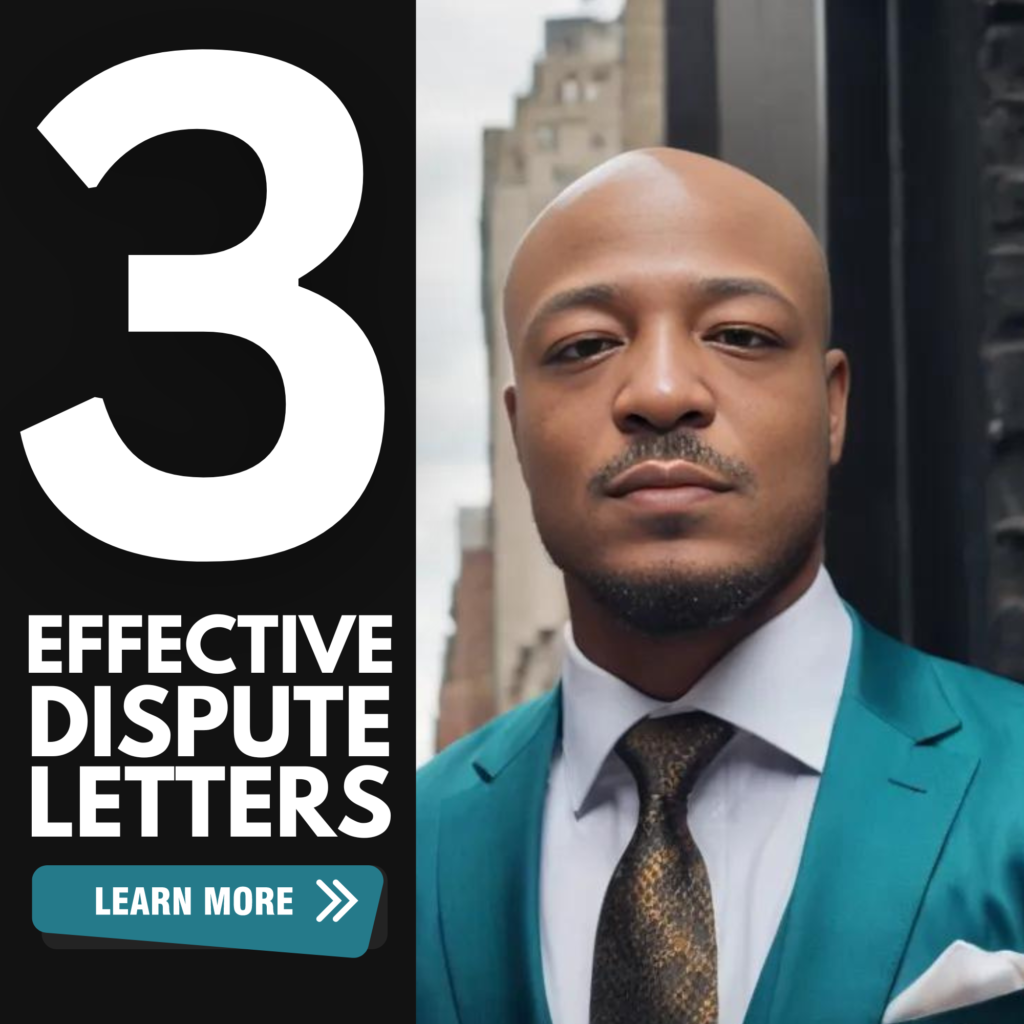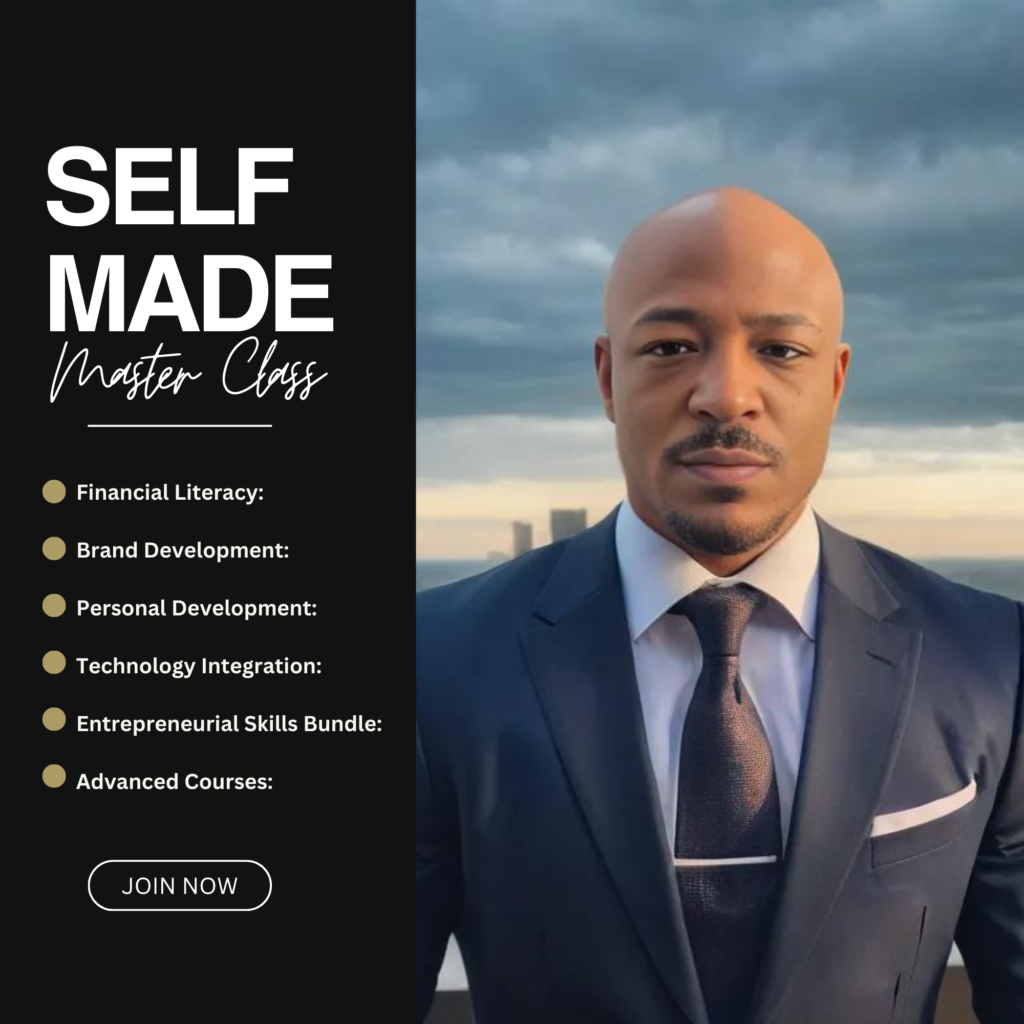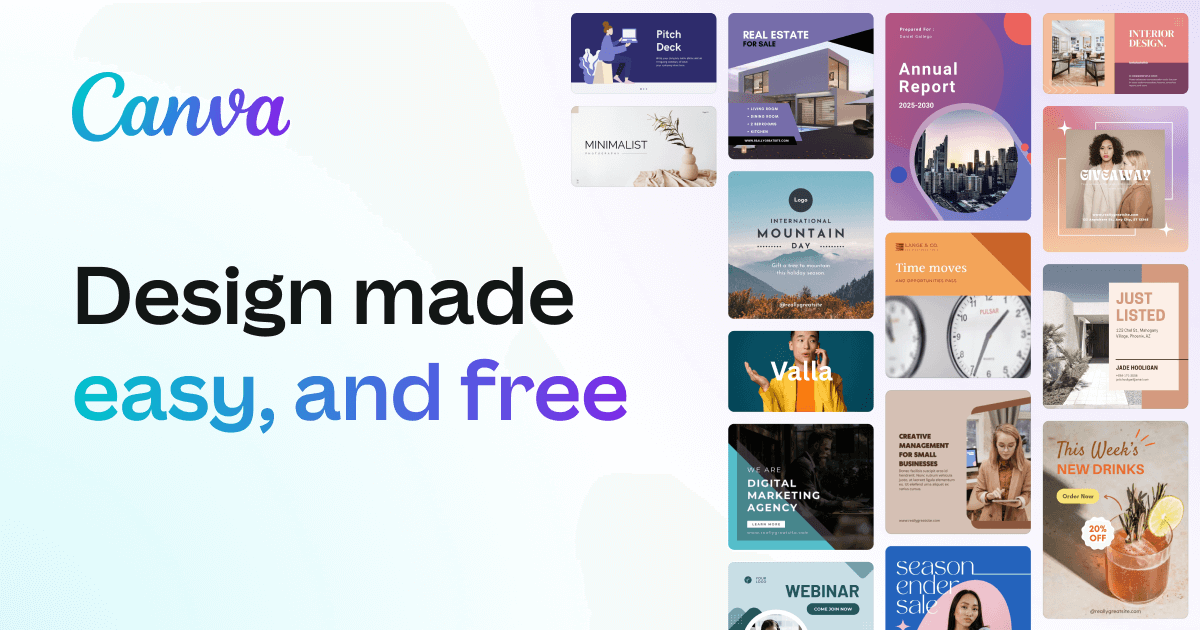
Canva: Empowering Creativity with Easy Design Solutions 2
Canva.com empowers individuals and businesses to create visually appealing designs easily. With its user-friendly interface, extensive template library, customization options, and collaboration tools, Canva.com streamlines the design process. While it may lack advanced features and some designs may require a learning curve, Canva.com remains a valuable tool for creating stunning
Are you tired of struggling to achieve success in your career or personal life? “The Philosophy of a Hustler” is here to help. This book
Explore the captivating world of the dynamics of power and unlock the secrets to mastering this timeless game. Drawing inspiration from the wisdom of ancient
In “The Religion of Money: Nurturing Prosperity and Spirituality,” embark on a transformative journey that explores the intersection of faith and finance. This enlightening book
Embark on a transformative journey with our “Self Made Master Class,” a comprehensive program meticulously designed for aspiring and established entrepreneurs alike. This master class
Cleaning up your credit and reclaiming your financial identity is a powerful step toward financial empowerment. The three dispute templates provided here are your toolkit
Embark on a transformative journey with our “Self Made Master Class,” a comprehensive program meticulously designed for aspiring and established entrepreneurs alike. This master class